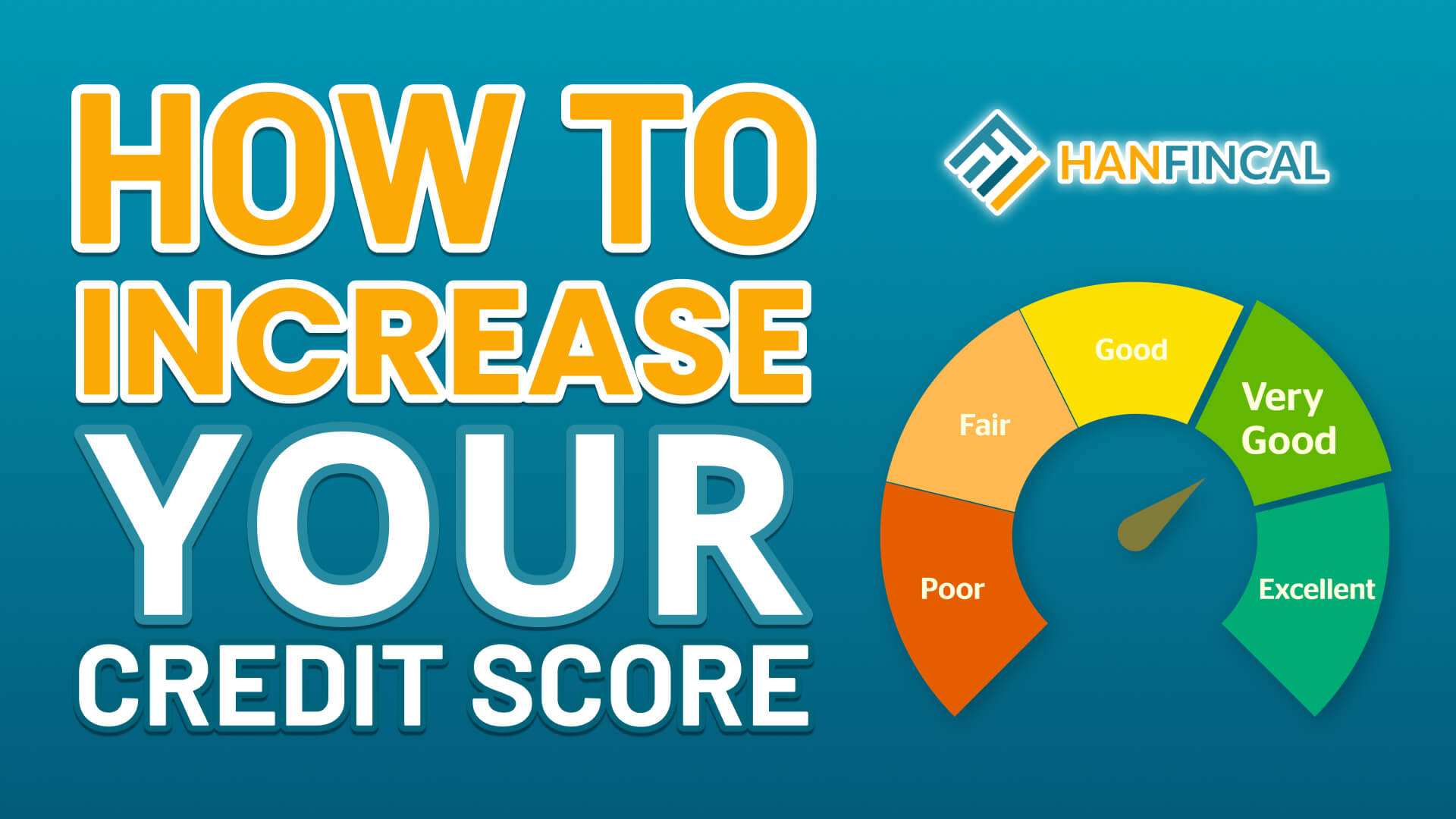Cash App is a money transfer service that focuses on mobile apps. You can transfer money or receive money quickly and easily. Many people, therefore, want to add credit cards to this app. But, how? Hanfincal will show you how to add credit card to Cash App?
1. Can I use credit cards on Cash App?
You can use a credit card on Cash App. It accepts Visa, American Express, MasterCard, and Discover debit and credit cards. Most prepaid cards are also accepted, but deposits to these cards are impossible. ATM cards, Paypal, and business debit cards are not currently supported.
Before you can easily send money and pay bills, you must first link your bank or card to your Cash App account. Nonetheless, money can be received without linking a bank account.
2. How to add credit cards to your Cash App?
Adding credit card to Cash app easily with 4 following steps:
- Step 1. Open the Cash App on your phone.
- Step 2. Open the “My Cash” or “Banking” tab by tapping the building icon in the lower-left corner.
- Step 3. Tap “+ Add Credit Card” next to your bank’s name.
- Step 4. Enter your card details and tap “Add Card.” This will associate the card with your account.
You must enter your credit card information, including the card number, expiration date, and secret code. One must be cautious when entering card details on Cash App because even a minor error can bar you from adding your card to Cash App. However, there could be more reasons why you cannot link a credit card in Cash App.

How to add credit cards to your Cash App?
3. Can’t link credit cards to Cash App?
Please note: Cash App does not support any cards that a bank in the United States does not help.
Some troubleshooting tips are provided below to assist you if you are unable to link a credit card to your Cash App:
- Before adding a credit card, you must first add a debit card. So, if you haven’t already, make sure to finish that step.
- Cash App does not support bank credit cards that charge additional withdrawal fees via any application. As a result, it cannot be linked to the Cash App.
- Check to see if your card has been temporarily placed on hold or if you have entered incorrect credit card information, such as a wrong card number, CVV, or expiration date.
- Check to see if your card has expired or has been deactivated. In that case, you must first apply for a new credit card to resolve the problem.
4. How to link your bank accounts to your Cash App?
Follow these six steps to link your bank account to your Cash App. Here are the specifics:
- Step 1. Open your Cash App.
- Step 2. Select the “My Cash” tab by tapping the building icon in the lower-left corner.
- Step 3. Select “+ Add Bank” from the “Cash and Bitcoin” options.
- Step 4. Enter your card information (expiration date and CVV code) in the pop-up screen and tap “Add Card.”
- Step 5. Tap “No Card?” to add your bank account if you don’t have a credit card.
- Step 6. From the list of banks, choose your bank. Then, to link your account, enter your online banking username and password and follow the on-screen instructions.
Do you follow how to add credit card to Cash App? This guideline is straightforward, with small steps that make it easy to follow. Subscribe Hanfincal now if you want to read more exciting information about credit cards or anything else related to finance.
==> Read More: